Hope you have not missed the news – I blogged about it before here, and it’s still coming. Soon enough, you may need to ensure your premium Power Automate flows are either get associated to the apps in order to keep running on the Power Apps licensing plans, or you’ll need to license those flows differently.
In either case, there seem to be a technical definition of what an associated flow is. And there is, also, a conceptual one. The technical definition is relatively simple – you just need to make sure your flows are, literally, associated:
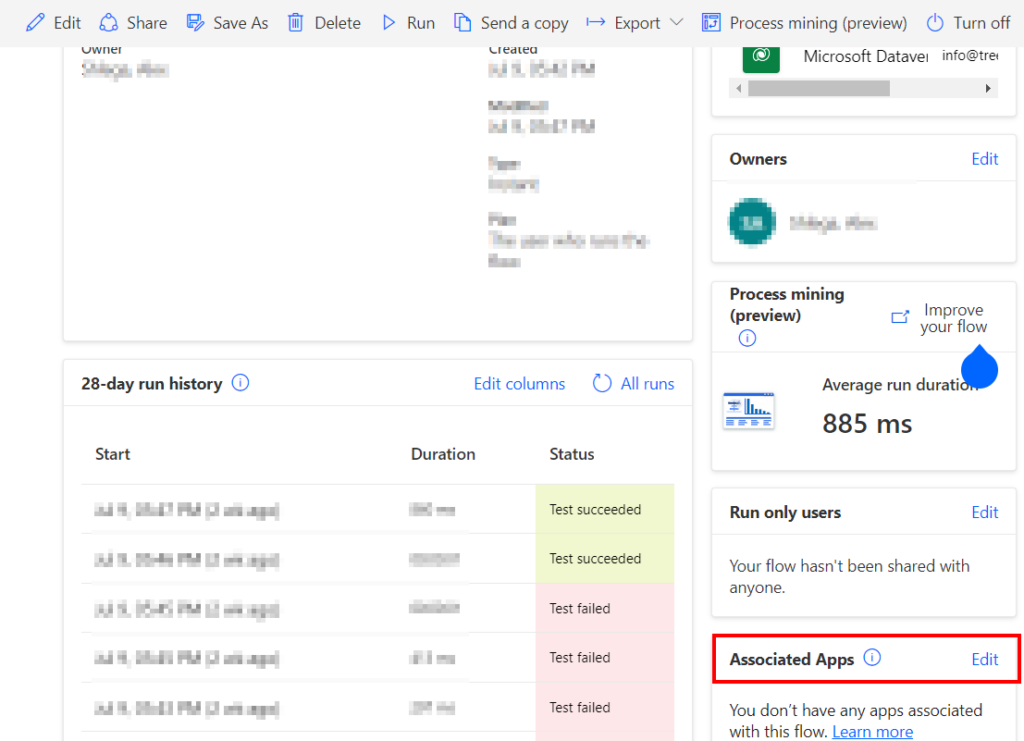
There is a caveat, though, and you also need to keep in mind some other considerations – there are some examples, though I don’t necessarily find them sufficient: https://learn.microsoft.com/en-us/power-platform/admin/power-automate-licensing/faqs
Let’s get back to the technical part. You may want to use Get-AdminFlowAtRiskOfSuspension powershell command to identify all those flows which are at risk. The way this command works, or, at least, the way I understand it works is:
- It does not analyze flows in real-time. Instead, it relies on some sort of background process that identifies those flows periodically, so the results can be delayed. As in, if you create a flow today, it won’t necessarily show up in the output right away, you may need to wait
- It does not seem to be identifying those flows which are turned off. They have to be turned on to be identified as being at risk
- It seems that those flows which have a manual or a PowerApp trigger won’t be identified either. Not sure about this one, though
In either case, if you wanted to use PowerShell to figure out which flows are at risk of suspension in those environment where you have admin permissions, you can combine two commands and export outputs to a file. Here you go:
1. Get require PowerShell module installed
Install-Module -Name Microsoft.PowerApps.Administration.PowerShell
2. Run the following PowerShell command
Get-AdminPowerAppEnvironment | Foreach-Object { Get-AdminFlowAtRiskOfSuspension -EnvironmentName $_.EnvironmentName -ApiVersion ‘2016-11-01’ | Export-Csv -Path FlowsAtRisk.csv -NoTypeInformation -Append}
You’ll get complete list of flows at risk of suspension in the FlowsAtRisk.csv file.