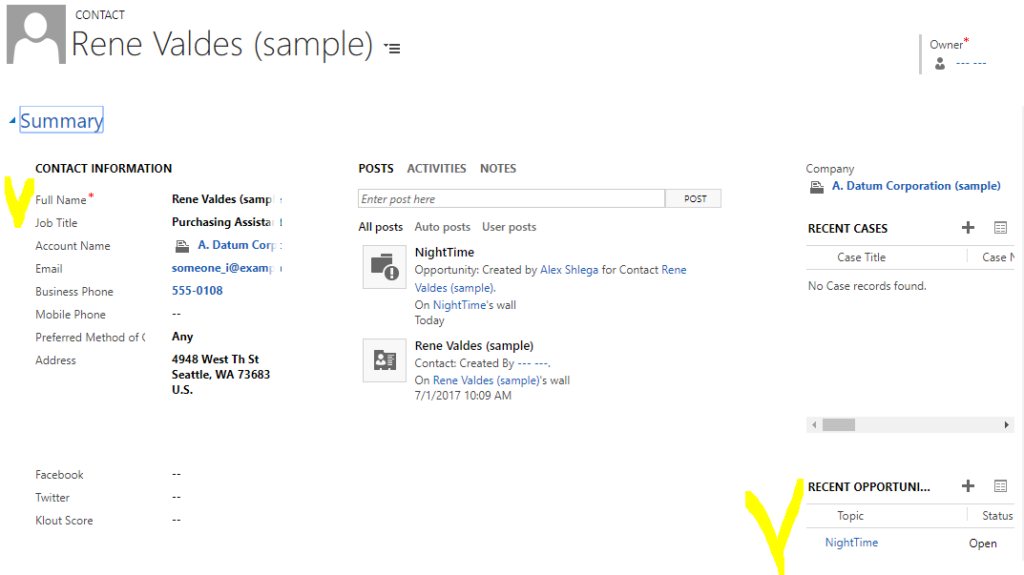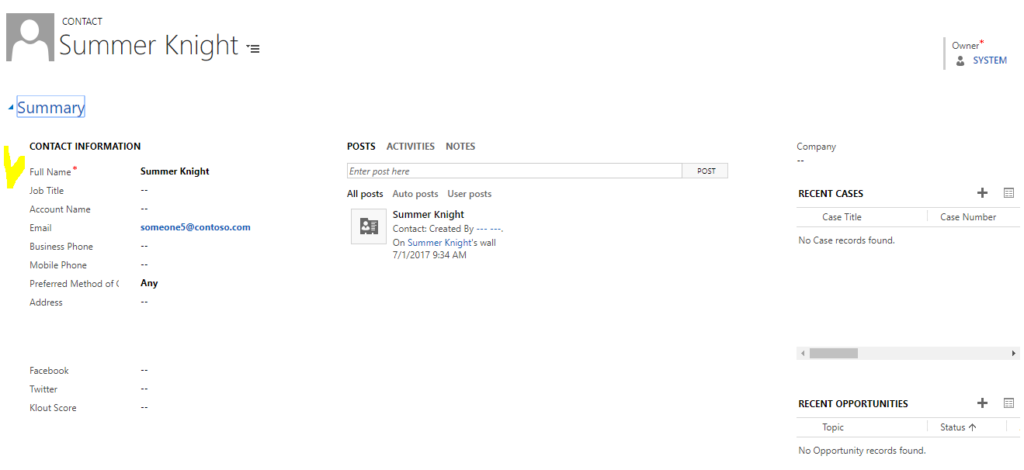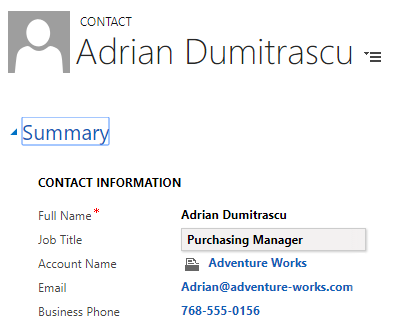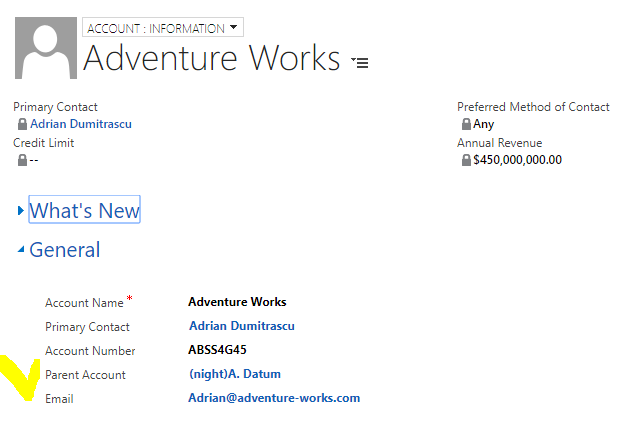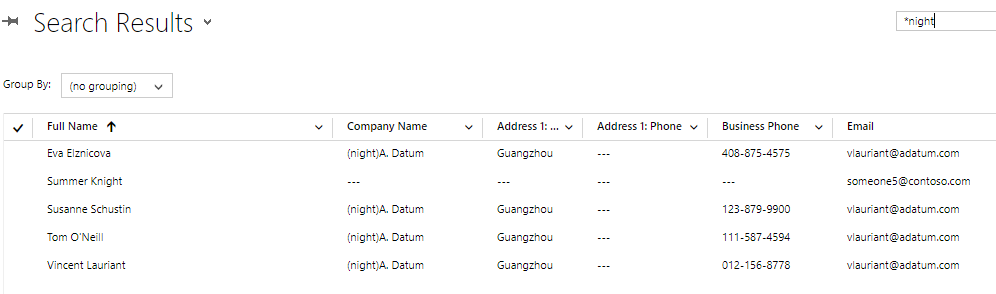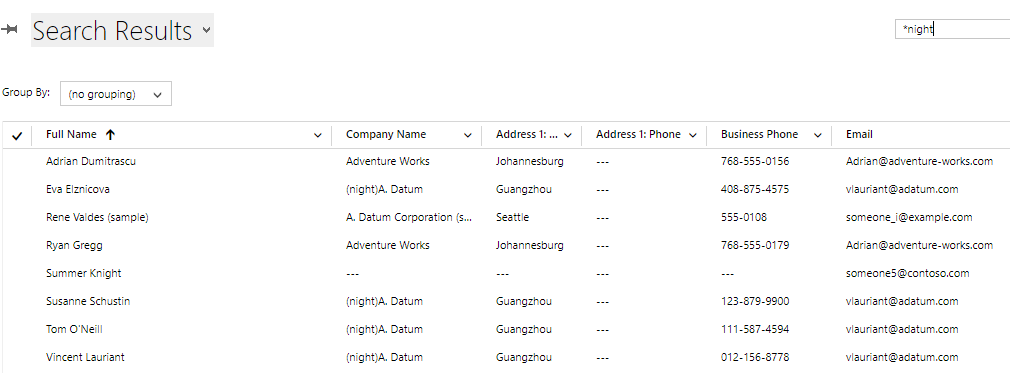What’s all that about doing Quick Find on your terms?
Think of it this way.. When you are doing a quick find on Dynamics terms, it goes like this:
You: “Well, Dynamics, I want to use Quick Find to find all the contacts where this particular keyword occurs in the FullName, or if this contact belongs to an account which has this keyword in the account name, or if the parent account for that account has this keyword in the name.. or when there is an opportunity linked to this contact that has this keyword in the subject.. got the idea?”
Dynamics: “Hah.. I can certainly do that part with the FullName or Email.. maybe with the contact’s parent account.. but, come on.. Who do you think I am to go into all those other complexities with the account’s parent and/or the opportunity?”
And, so, you are not, really, able to do the Quick Find on the related entities.
Now, would not it be nice if you got this response from Dynamics instead?
Dynamics: “Sure thing! Here is the list!”
This is what it’s all about – we want to find what we need to find, not what the system is able to find. And you can easily achieve this if you install TCS Tools for Dynamics and use it to configure the Quick Find.
Let’s start with the end result. I want to find all contacts which have the keyword “night” in either the full name, or in the linked opportunity title, or in the name of the account that is a parent account for the contact’s account (sounds complicated.. well, it’s really just a grand-parent account for the contact).
Here is one of those contacts:
Here is the second one:
And here is the third one – there are two screenshots this time.. You can see how this contact is in the “Adventure Works” account, and that account has a parent account which has “night” in the title:
So, when I do a quick search for “*night”, I want to see all 3 contacts. Out of the box, here is what I’ll see:
Dynamics will search for that keyword in the contacts, and it will also search for that keyword in the parent account names, so I will, actually, see one of the contacts (Summer Knight). BUT I won’t see the other two (Adrian Dumitrascu and Rene Valdes are missing from the list).
And here is what I’ll get once I start using Quick Find on the TCS terms:
I got Rene there, I got Adrian.. and, somehow, I also got Ryan Gregg. But hey, that’s because Adrian has the same parent account as Adrian (which is Adventure Works.. and that account has a parent account which has “night” keyword in the title!). Yeay, it’s working!
How? That’s coming in the next post (hopefully, tomorrow), but, in the meantime, feel free to download and install TCS Tools solution for Dynamics 365