I am not a global admin in the tenant, I am just a system administrator in the specific environment, and, yet, a Power Pages site has already been created for me… so I was just about to go to the Power Pages portal to do some work, and then I got stuck on this:
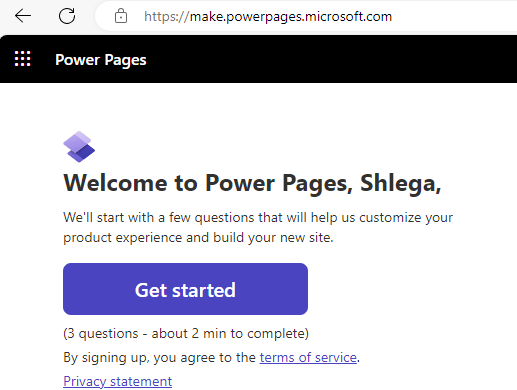
Which is funny, since I’ve already made some changes to the site in the Power Pages management app, which probably qualifies as “I got started”, but that screen above kept showing up no matter what.
Turned out getting around it is relatively easy, though this behavior is a bit annoying. You literally need to “get started” every time you go to the design studio, and, once you’ve picked a template and the portal tell you that you have no permissions to do the thing, you need to use “Go to the Power Pages home page” link:
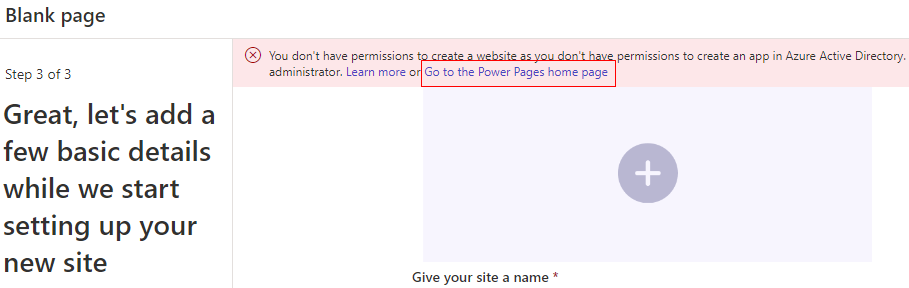
That will actually bring you to the specific environment and you’d be good to go:
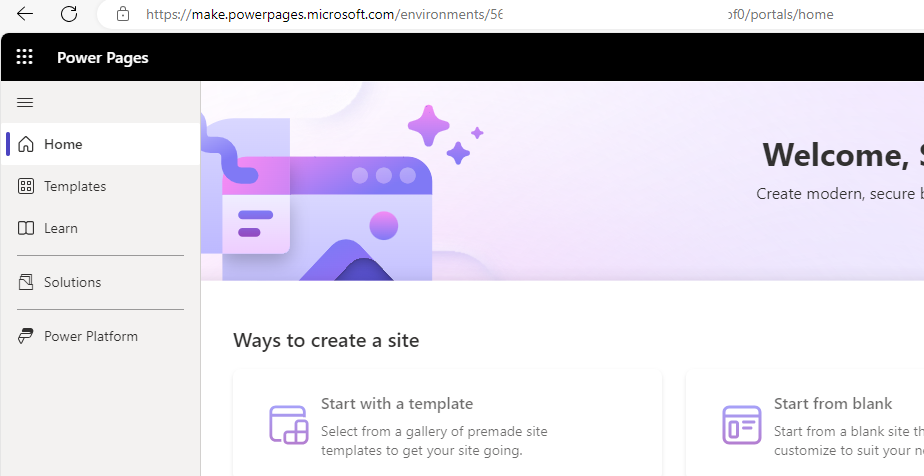
PS. Once you are there, just bookmark the page 😀