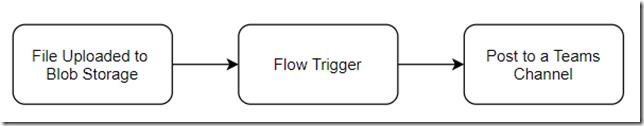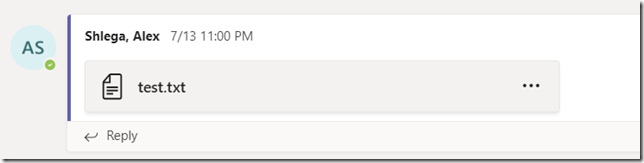Have you heard of the PowerStorms? As Microsoft keeps changing application development climate to the better, some fascinating things start happening around the Globe. Four of us happened to find ourselves right in the center of one of those on July 16 – that’s when the first ever PowerStorm session happened!
There were four of us to witness it:
And myself
By the way, between the four of us, we had 16 hours time difference, and nobody was on the same time zone.
Originally, I thought this would be more of a training-like event, but, since there was no set agenda other than “let’s do something interesting with Power Platform”, I guess I just wanted to see how it works out.
So… Arjun brought up a problem to solve, Greg was absolutely instrumental in organizing the process, Linn and I were mostly messing with the Flow, and, despite all this… we ended up not being able to solve the problem at hands.
How so?
Well, we just wanted to achieve a seemingly simple goal of creating a Flow that would trigger whenever a new file is added to a blog and that would post that file to a Teams channel so it all looks like this:
As a result of this, we were hoping to get a message posted to Teams which would have a link to the uploaded file:
What we found out is:
- We can use Azure Blob Storage connector to trigger our Flow
- We can actually connect to a completely different tenant (since we did not have Blob Storage in the trial environment we created that time)
- We can also use that connector to retrieve the file
- We can use Sharepoint connector to upload that file to the Team Channel’s sharepoint folder
- And we can use Teams connector to post a message
What we have not quite figured out is how do we display that file link in the same manner it’s done on the screenshot above. It must be something simple we’ve missed? AdaptiveCards maybe? Have no idea how to use them yet![]()
Anyway, it seems there are really a few ways to conduct these sessions, so it’s something to think about on my spare time.
In the meantime, there are a few other lessons learned:
- If we are to do another hackathon-style session, I should have the trial ready in advance. Otherwise, it can easily take half an hour just to set everything up and to add participants as trial users
- For those interested in the E5 trial licenses, you might also want to look at the following link: http://aka.ms/m365devprogram This kind of tenants won’t have D365 instances, but you will get everything that comes with E5 including Power Apps for Office 365 (https://docs.microsoft.com/en-us/office/developer-program/microsoft-365-developer-program-faq). These developer training instances are for 90 days and they can be extended. Although, they are not necessarily the best option for PowerPlatform trainings/hackathons
Well, it was good 3 hours of learning/trying/brainstorming. We have not solved the problem, and it’s still bugging me, but I’ve definitely learned quite a few things.
Thank you folks, hope to see you around next time!