Out of a sudden, there is functionality now that we always wanted… and, yes, it went almost unnoticed.
We can use main forms within other main forms now.
As in the example below, I can edit primary contact information without even leaving the account form. And, then, I can do the same with the owner record:
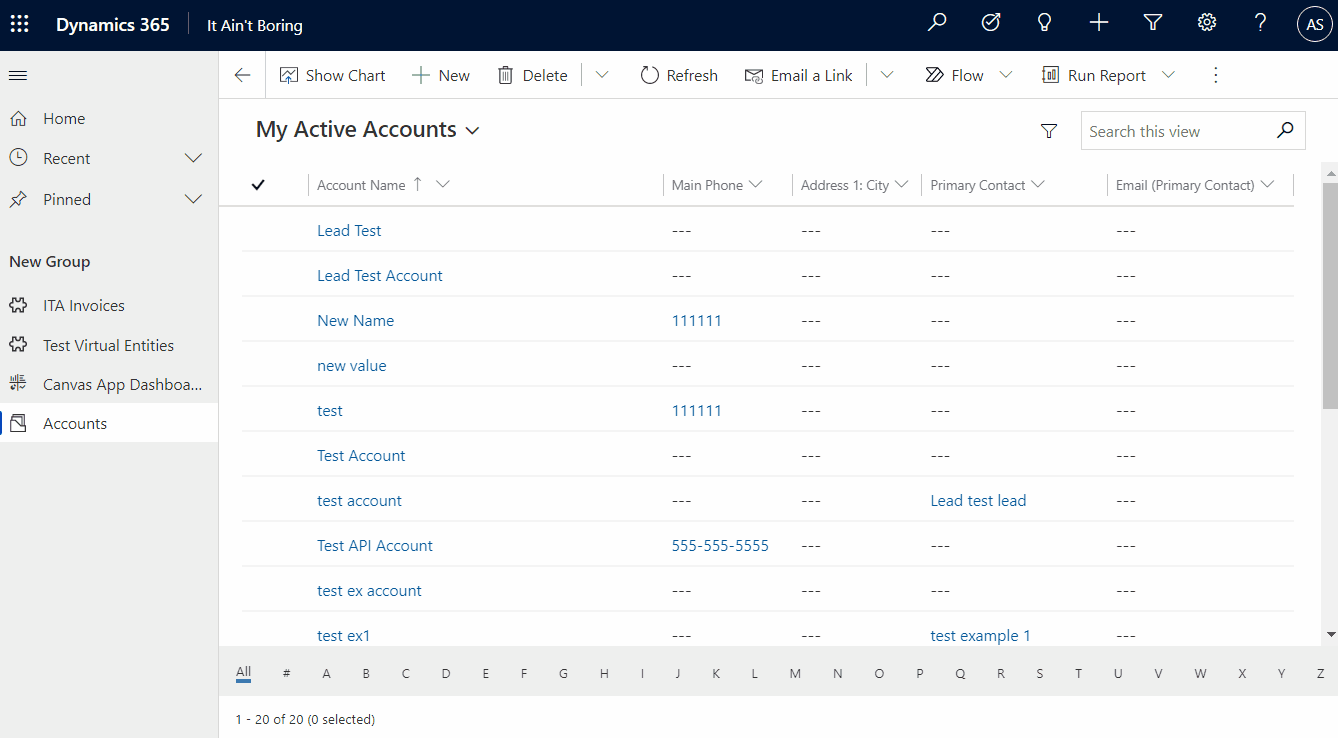
This might not be a very practical example (although, the ability to edit contacts can be quite useful still), but it shows how this feature opens up interesting opportunities, since, up until now, we were only able to use quick view forms this way, and we always had to explain that, in order to edit that lookup, the user would have to open lookup record separately.
There is no need now. Our users are getting direct access to the lookup record for read and update.
There are some limitations there, of course, but they might not be that important. For instance, related records for the lookup won’t be exposed – related menu will still include main table related data only. No header or footer will be displayed for the “embedded” form, etc. But, for those scenarios, we should still be using standalone forms rather than embedded ones.
Anyway, this feature is pretty well documented, so, for more details, have a look here:
https://docs.microsoft.com/en-us/powerapps/maker/model-driven-apps/form-component-control
Great alternative to static forms but it breaks Mass Edit and Merge …
This is a great feature, but how do I change the “Primary contact” of the account if I need to? The Form component control hides the lookup field.
You might put a second control for that lookup on the same form (using a regular lookup control this time)