I’m having a strange dilemma, which is that I think I’m supposed to be using Power Automate as much as I can, but I am just not clear on how to license them now.
They would be a better choice for automations:
- It’s low code
- Classic workflows have long being not recommended (other than the real-time ones, which is probably likely the only reason those classic workflows are still around, right?)
- They are more powerful and they are the “go to” automation option in the Power Apps world these days
However, if I wanted to do ALM, I’d better have Power Automate flows running under an application user account, and that means I’d need a process license, which is a completely different proposition:
https://learn.microsoft.com/en-us/power-platform/admin/power-automate-licensing/faqs
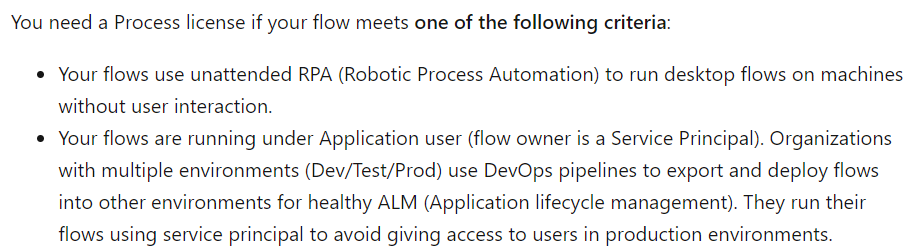
The only other option is to have them licensed under the owner’s plan, but this is really not feasible from the ALM/production maintenance perspective, since what if the user leaves/gets disabled.
Of course it’s also possible to create a dedicated user account, assign a license to it, and assign all flows to that account. Which is a “no go” from the security perspective because of having to share account credentials.
I’m not sure… what is the proper way to do it these days that’s not breaking the alm, that’s not breaking security, and that’s not breaking the bank(or, at least, that’s not adding costs quickly)?