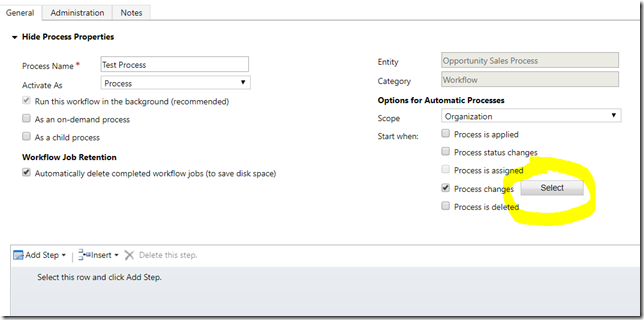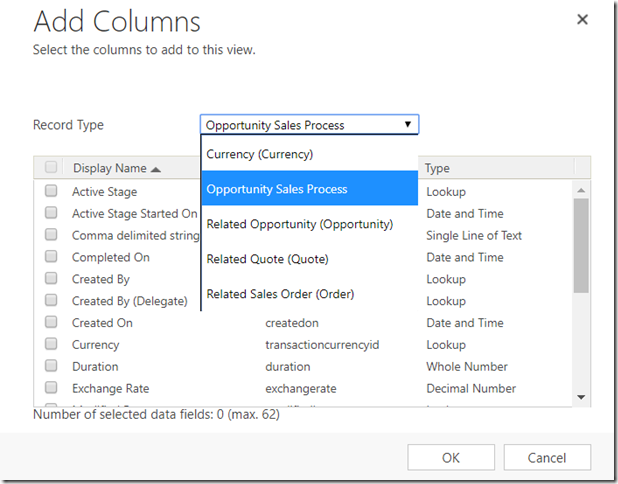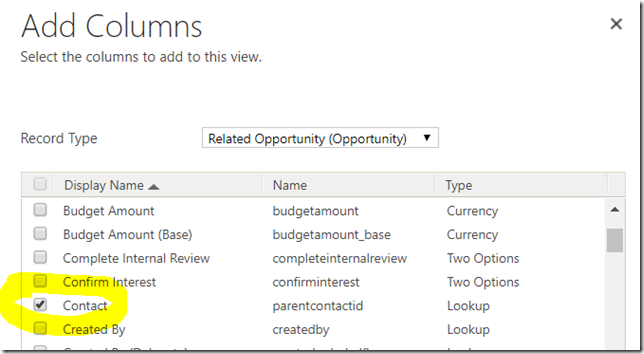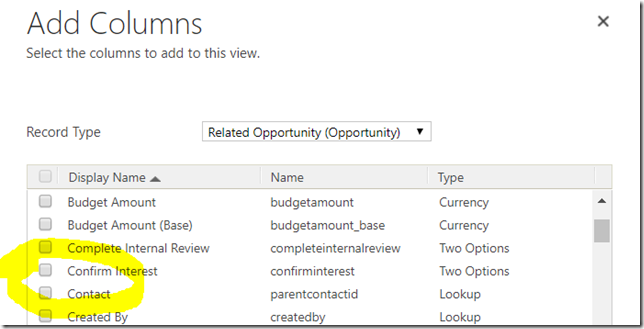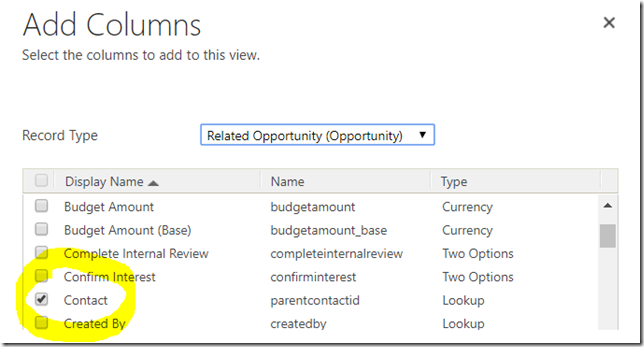Did you know that, when setting up a workflow for a business process flow entity (Opportunity Sales Process, for example), we can configure that workflow to trigger on change of the related entities?
In the example above, we can trigger that workflow on change of the related opportunity entity fields etc. That’s an interesting feature which makes it possible to do this:
And which makes my older post on this topic pretty much outdated:
The only caveat is that it has to be a background workflow since that functionality is not available for real-time workflow.
One thing I noticed when I tried it quickly is that there seem to be a bug – whenever I use “Select“ button to add more fields, I have to make sure I click “Save” and close the workflow designer window (or just “Save and Close”). Otherwise, if I click “Select” again to add more fields, all the selections I just made in the same designer “session” disappear:
And, then, click “OK” and “Select” again:
But, if I click “Save and Close” first, then open the same workflow in the designer and click “Select”, everything looks good: