What if your users wanted to know if somebody else on their team is looking at the same records? In other words, what if they wanted to see this kind of notifications in Dynamics?
I just created a solution which you can download from GitHub:
https://github.com/ashlega/TeamWork
Or, if you just wanted to get a Dynamics solution file, you can download just the solution file:
One you import it to Dynamics, you’ll need to do a bit of set up:
1. Assign “Action Tracking” role to all Dynamics users. That role will grant permissions required for this solution to work.
2. Add a web resource to all entity forms which you want to enable for this kind of tracking
Just add the web resource – no need to configure onload etc.
3. Save and publish those changes
And that’s it.. Now your users will be notified if somebody else opens the same records. Although, those notifications won’t show up immediately – it may take about a minute, so the notification interval may have to be fine-tuned.. but I’ll talk about the implementation details in a different post (which you can find here: http://www.itaintboring.com/dynamics-crm/team-work-how-is-it-implemented/)
Happy 365-ing!
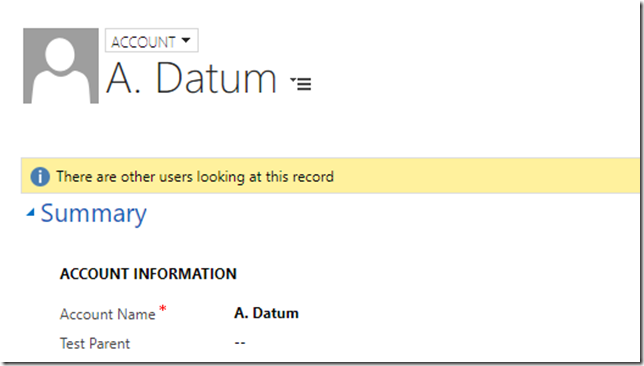
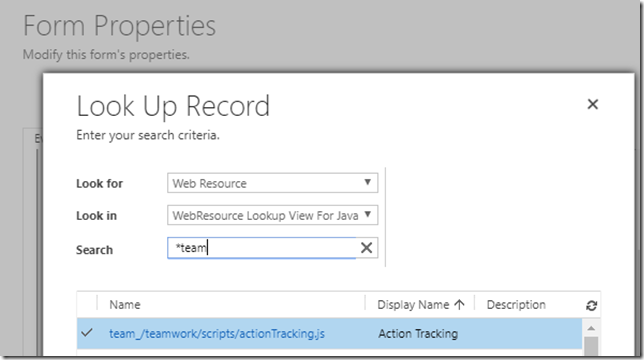
Hi Alex Shlega,
Great Solution !! It works. Thanks for sharing..
Can you please explain the logic behind.
How did you write a plugin which is generic across all entities & message ?
Hi,
I’ll need to write up another post with the explanations – will do it later this week
Hi Alex,
Thanks for that, I am eager to know about the logic behind 🙂
Regards,
Swatz.
This may help:
http://www.itaintboring.com/dynamics-crm/team-work-how-is-it-implemented/
Is it possible to get a version of this solution that works in v8.1 of CRM (2016 on-prem)?
Hi Ryan,
I might export it from my 365 instance as an 8.1 solution.. Would you want to try it?
Hi Alex, if possible I’d like to try it. My org is still on 8.1, pending a migration to Online at some point in the next 12-18 months!
Should not be that difficult – will probably do it tonight (will let you know)
Here you go:
https://github.com/ashlega/TeamWork/blob/master/TeamWorkSolutions.Plugins/Solution/TeamWork_1_0_0_0_target_CRM_8.1.zip
Let me know if it works:)
HI Alex, I’m getting an Action Tracking Error: Not Implemented when I navigate to a form with the web resource added, is there anything that might be causing this?
I’ve imported the solution, applied the security role to all users and added the webresource to one form, so I’m not sure what might be causing the problem?
Hi Alex,
Quick update, but i realised in the ActionTracking.js at Line 40 and Line 67 it refers to /api/data/v8.2 so changing this to v8.1 solved the issue for me! I can now report that it is working.
Is it possible to extend this functionality so that it notifies you even if another User is looking at another form on the same entiity? In my environment we have several different forms for records (e.g. 5 different active forms on an Account record, each of which have specific uses). I’m assuming this would be a lot more difficult to implement
Ryan
Hi Ryan,
if you add that web resource to other forms as well, it should start showing the notifications no matter which form your users will be using (well, it won’t tell you which form they are looking at)
Hi Alex, that’s perfect. Are there any performance considerations we need to be aware of with this?
I can see that it creates an Action Tracking record for each record open, and then deletes it after a while, and I assume it cross-checks the Record ID and the User to see if it is being viewed by anyone else. I’m just trying to work out how it works 🙂
Hi Ryan,
this may help:
http://www.itaintboring.com/dynamics-crm/team-work-how-is-it-implemented/
But, basically, yes.. that script web resource will be looking at the action trackers and, if there is another one for the same record from a different user, it will display a notification
Pingback: Team Work: how does this solution work? - Microsoft Dynamics CRM Community
ALex,
Thank you for sharing this solution. Would you be able to export the solution as a managed solution