I have certainly missed some news. Apparently, quick find in the unified interface now works as it has always been expected to work (but never did):
- It’s now using selected view columns
- And it’s now applying selected view filters
If I were reading release wave 1 plan more carefully, I would have noticed the following there:
What does it mean in practical terms? In the classic interface (and that’s how it used to be in the unified interface until recently), quick find would switch view columns/filters, so, if I started with “My Active Contacts”:
I would get a different view as a result once I’ve provided a search phrase:
This has always been confusing and needed explanations when presenting to the users.
In the unified interface, it works as it should now.
If I start with “My Active Contacts” view:
It’s also going to be the view used to display / filter the results once I’ve provided a search phrase:
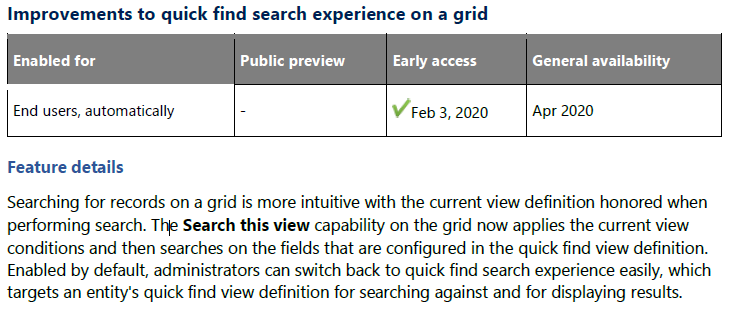
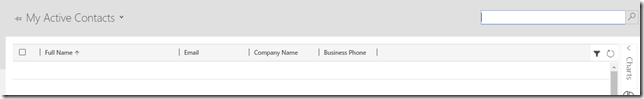
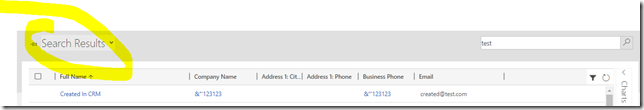
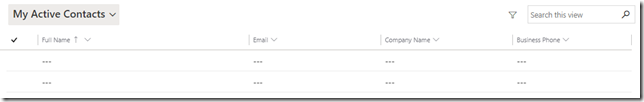

There is toggle in System Settings to enable or disable. By default, Quick Find View Search is disabled.
And why cant this quick find technology work on the portal. I am using an entity view for my Entity list. The search sucks. no ‘X” to clear it way. no way to have filters on the column labels either, apparently. And this is a problem everywhere I think. The earch does not search the contents of a column populated with look up values.
Am I wrong? Would love to hear from someone who knows.