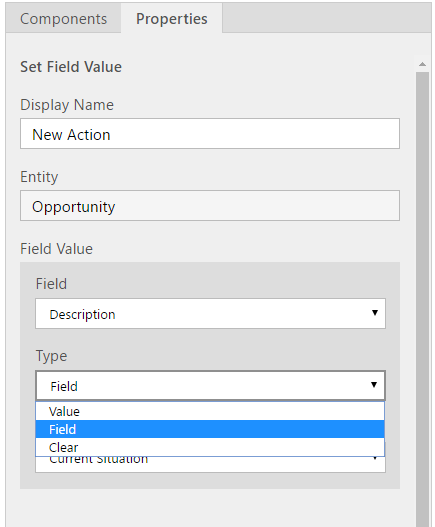Here is my growing collection of features which I got used to in the previous versions of Dynamics and which are no longer available in Dynamics 365:
1. You can’t use backspace/delete to cleanup lookup fields anymore
You know how you could set focus to a lookup field and hit delete (or backspace) button to clean up that field? This is not how it works in Dynamics 365 – instead, you have to work with those lookup fields as if they were regular text fields. For example, you can select everything there and, then, delete selected text.
2. Business rule editor does not support formulas for text fields
In the previous versions of the business rule editor you could concatenate an option set value with a text field and store results in another text field. Dynamics 365 comes with an updated business rules editor, and, even though it does provide some other nice features, it does not support “formulas” for non-numeric fields. For example, if you had a text field, you could still create a business rule to set that field to a particular value, or to get that value from yet another text field.. But you would not be able to define a formula: