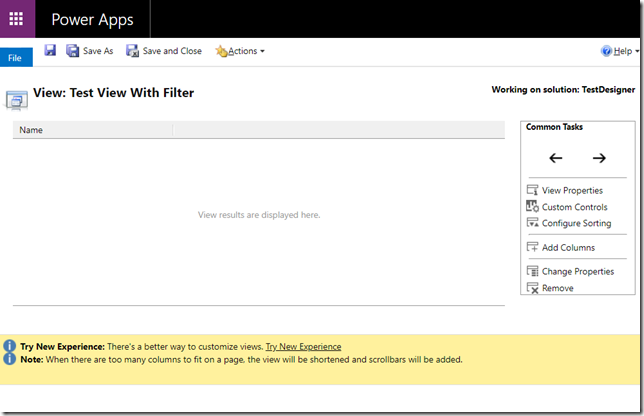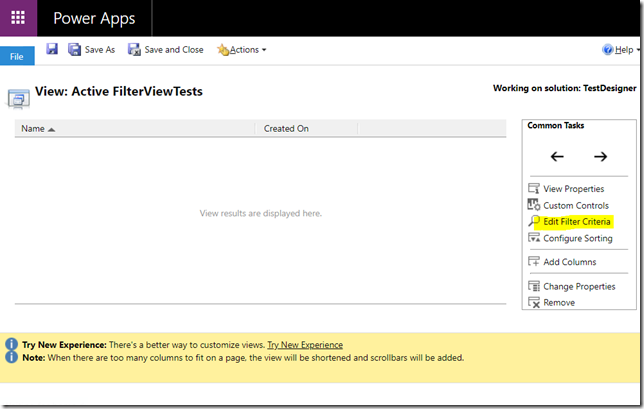There is, really, not a lot to write about it. The screenshot below says it all:
There is one link missing on the right side, which is “Edit Filter Criteria”. It does show up for some other views, though:
But, from what I could see, it disappears once the view(or, possibly, the filters) has been updated in the new designer.