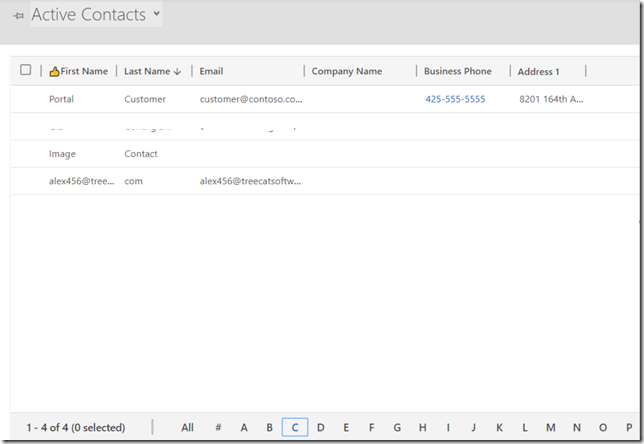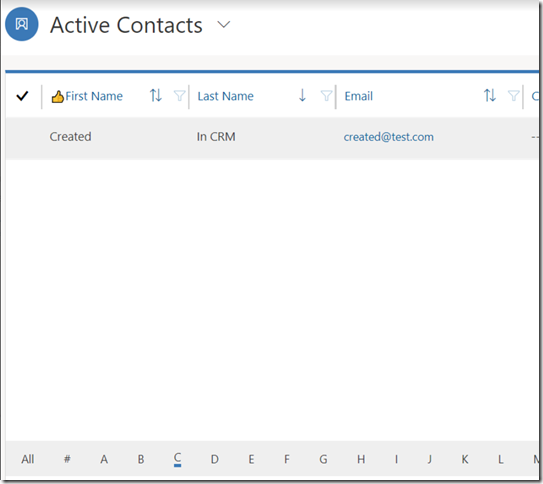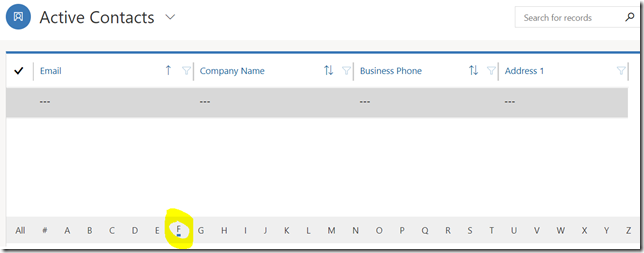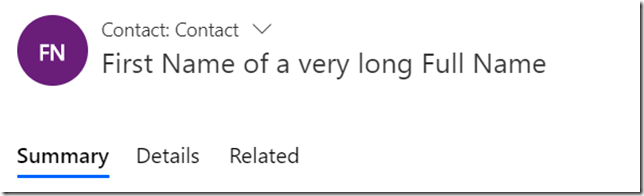When you are working with the grids in Dynamics, the last line shows up as a list of letters from A to Z, so you can click one of the letters and that will quickly apply a filter to the grid.
What kind of filter, though?
After some digging around earlier today, it turned out the answer depends on whether you are using Unified Interface or whether you are using Classic Interface.
Classic interface is filtering by the first ordered column
Unified Interface is filtering by the first (ordered or not) column.. or so I thought until Feb 15
What you see below is my original interpretation (things have changed – keep reading):
This means the behavior is slightly different between those two interfaces, although, it’s probably not such a big issue. Unless you are used to the way alphabetical filtering used to work before, you just need to know how it works in the Unified Interface since that’s the one to stay.
Besides, it may actually be a more straightforward approach. When sorting is applied to multiple columns in the grid, alphabetical filtering becomes a bit confusing since it only applies to the first sorted column, so it’s just more nuances for the users to keep in mind.
Added on Feb 15: but what about the screenshot below?
There is no First or Last name in the view, and, yet, some record does show up there once I’ve selected “F” for the filter. The only explanation is that the contact has this kind of full name:
It seems what’s really happening is that Unified Interface applies filtering on the entity primary field, even there is no column for that field in the grid.
Well.. Wondering if there is still more to it.