Have been scratching your head trying to figure out where to see the apps / flows created by other users in the environment, you might have noticed that those apps and flows may need to be shared with you, even if you have maker/admin permissions:
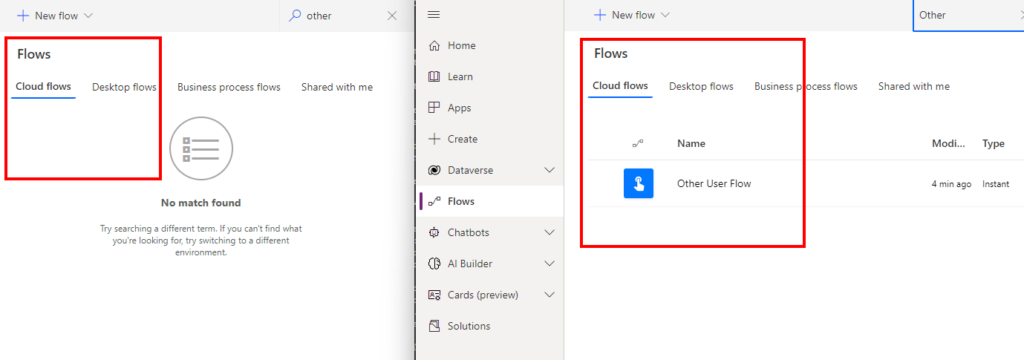
In the example above, I don’t see personal flows created by other users in the maker portal, at least not until those flows are shared with me.
However, as an administrator, I can go to the admin portal, open the same environment there, and I can look at the list of flows / apps using the highlighted area on the right:
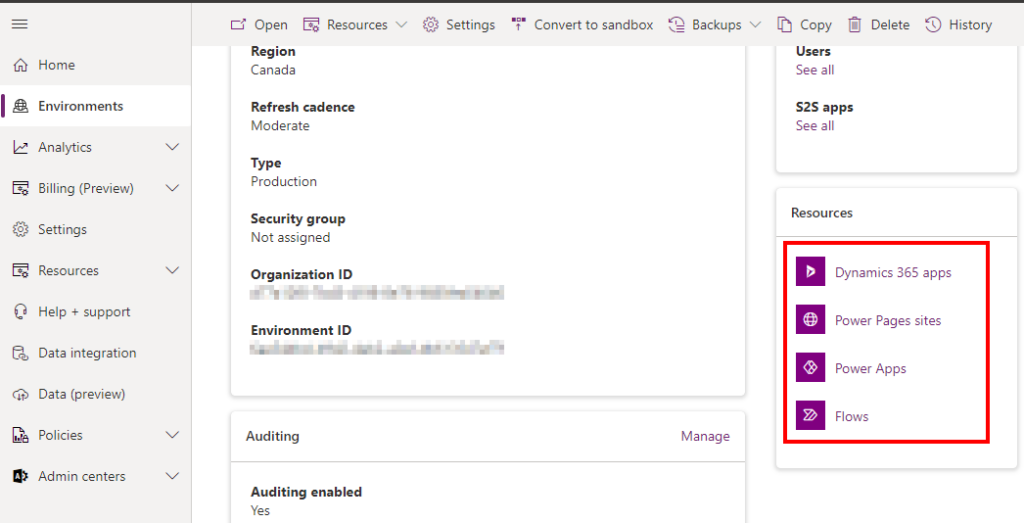
For example, I can see that flow above this way:
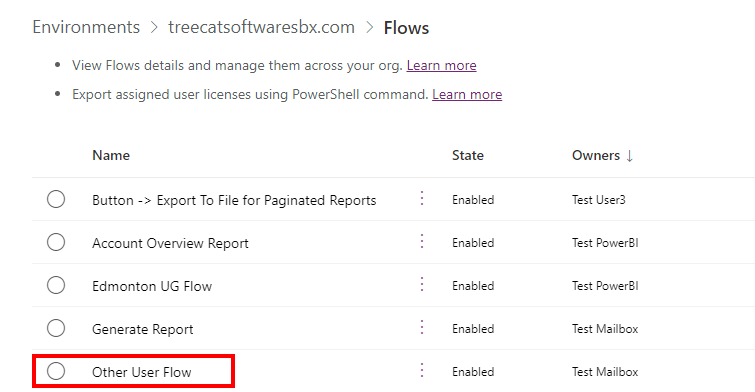
I’d love to say I can easily find that flow using “search”, but it’s not, really, that easy. Search in the admin portal works if the data has already been loaded on the client:
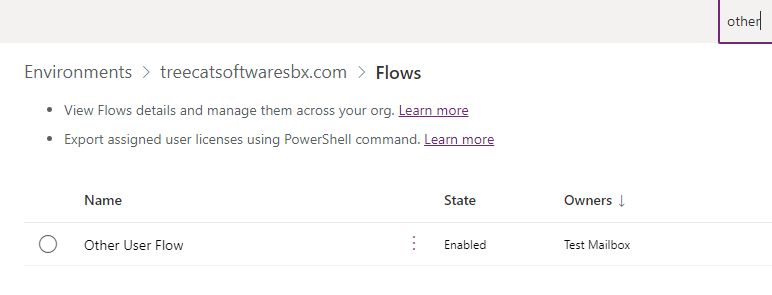
However, if it has not been loaded yet (as in, if I have not clicked “load more” enough times to make that flow show up in the list), I won’t see it:
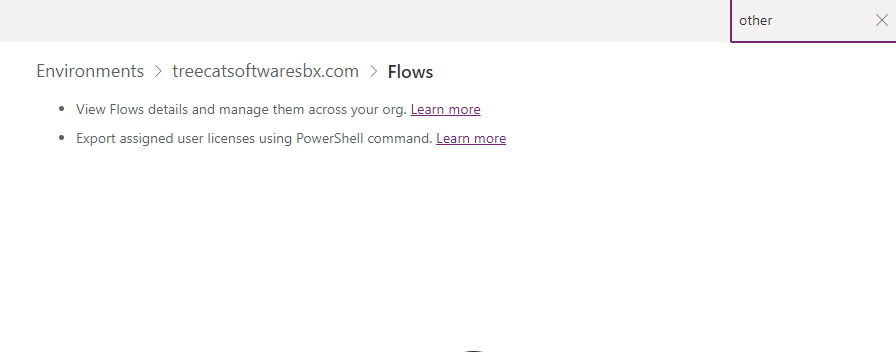
Either way, once you’ve found the flow, you can share it with yourself, and you can go on to start updating it if needed.
In just the same way, you can see all canvas apps. And not just your regular canvas apps, but, also, Sharepoint form apps for example:
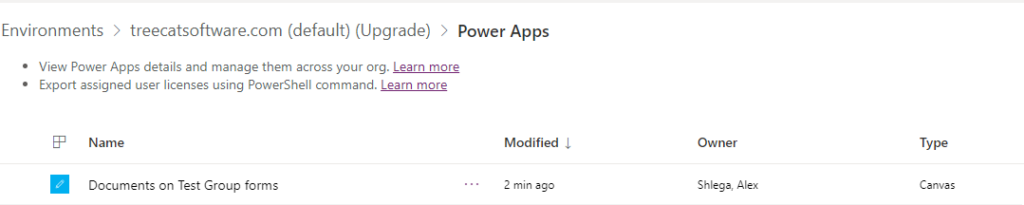
Of course there are other ways to do it, too. You can go to the CoE, you can use admin connectors, or you can use admin powershell, and those tools might be somewhat more convenient when you have to do this in bulk, but, for the one offs, admin portal might be just the right tool in this case.