Have you ever wanted to get the list of users a canvas app has been shared with?
Of course you could go to the maker portal and look at it there:
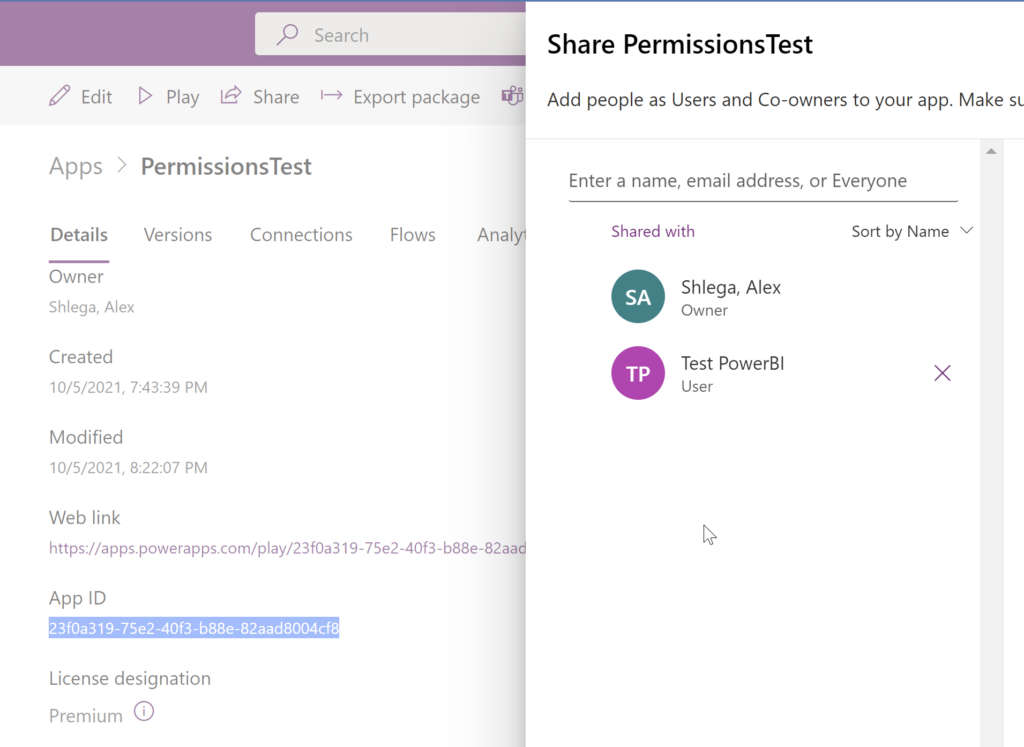
But you can also do it in your flows easily (assuming you have permissions).
There is Power Apps for Admins Connector:
https://docs.microsoft.com/en-us/connectors/powerappsforadmins/
And it offers “Get App Role Assignments as Admin” action which will give you the list of users for any given app in any given environment.
Here is an example:
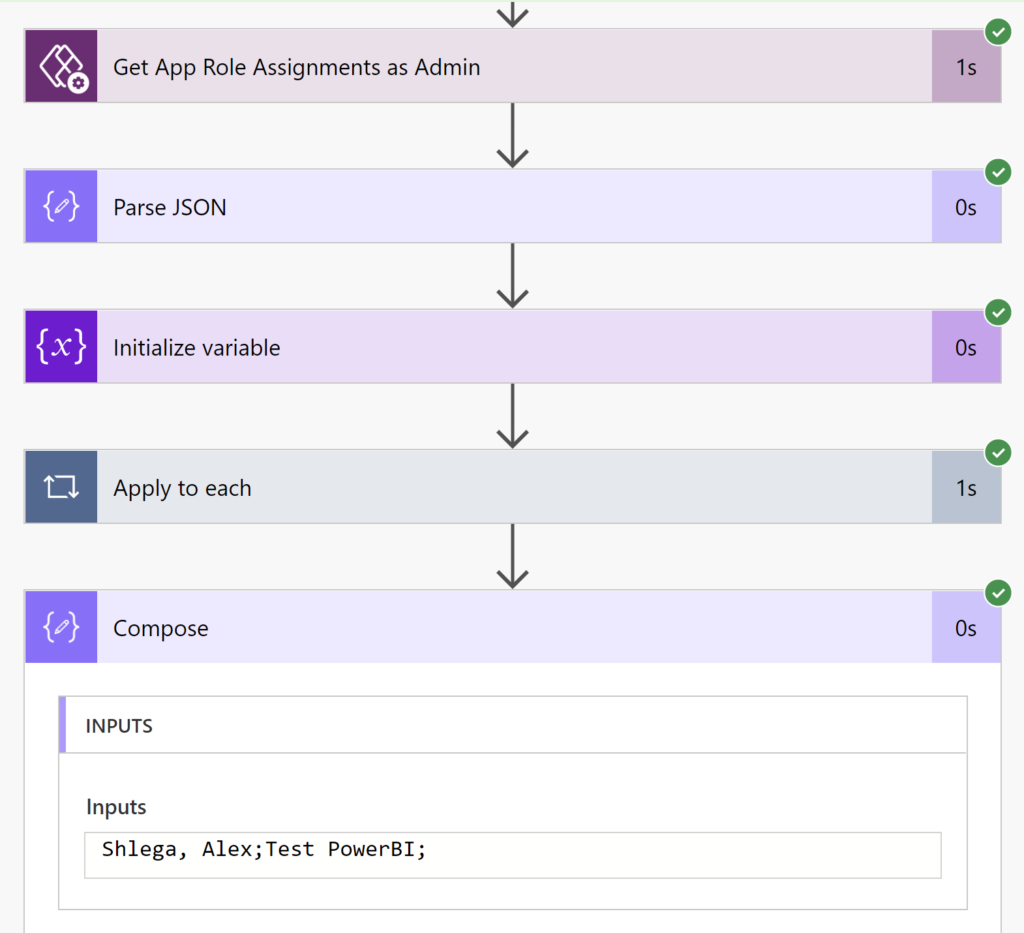
As you can see, the output of this flow matches the original screenshot. You just need to pass environment ID and application ID to the action
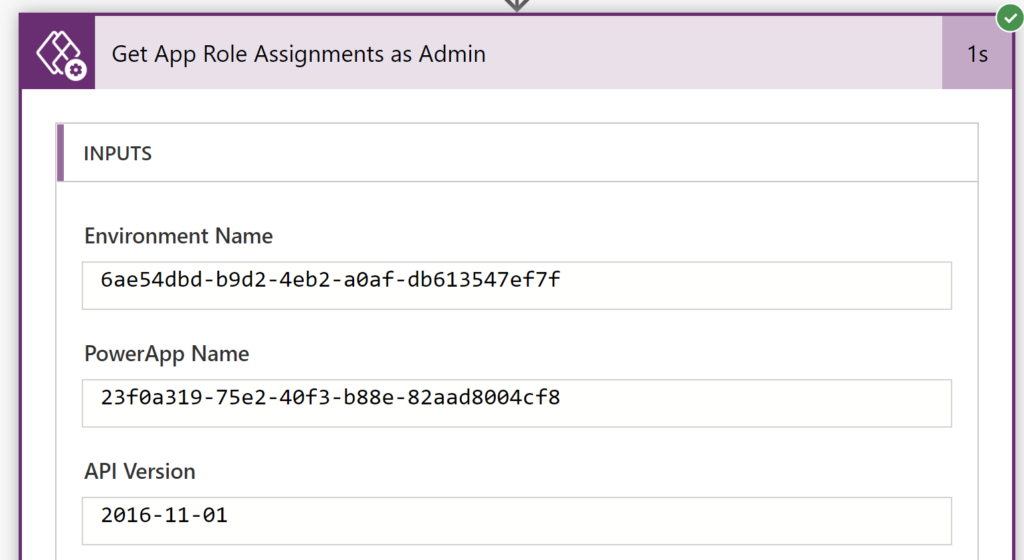
And, from there, you need to parse json and format the output the way you want it to be formatted.
So how/why would we use it? In reality, this could probably help with monitoring/notifications. Which is where a lot of this functionality would already be available out of the box in the CoE toolkit:
https://docs.microsoft.com/en-us/power-platform/guidance/coe/starter-kit
But, if you don’t want to deal with the CoE toolkit rollout yet, you might implement your own flow for now using Power Apps for Admins Connector. And if you are wondering whether there is a similar connector for Power Automate flows – the answer is yes, here is another link: https://docs.microsoft.com/en-us/connectors/microsoftflowforadmins/