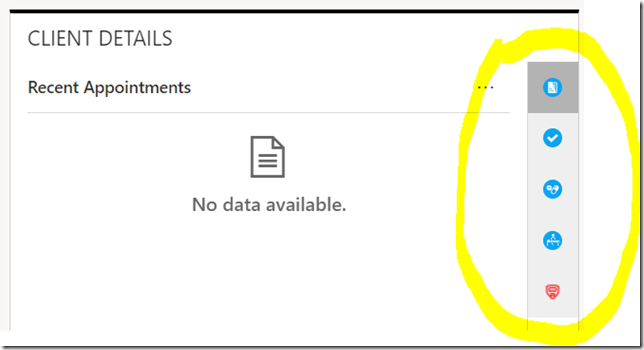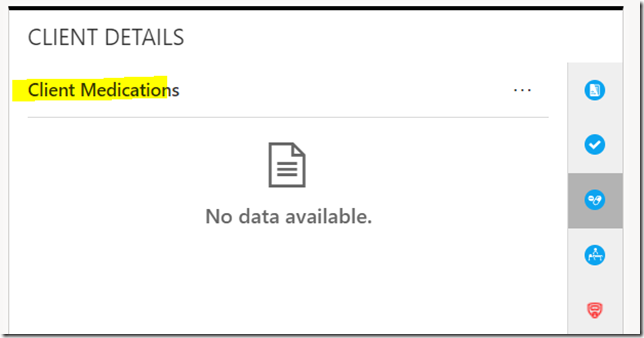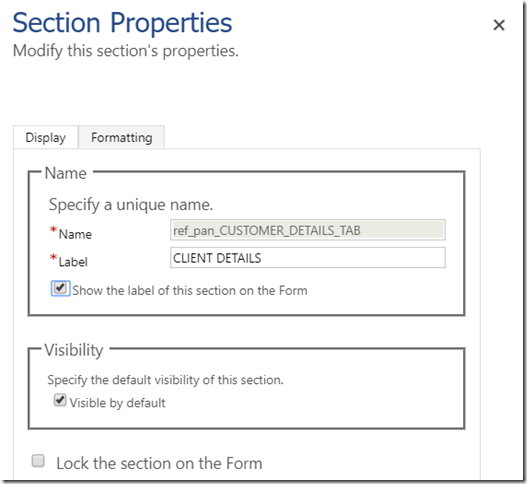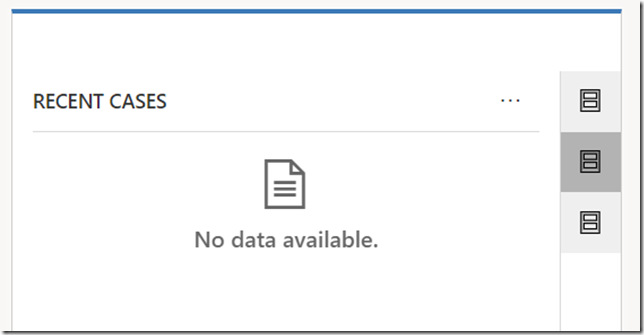(Update) this seems to be old news because of this older post: https://community.dynamics.com/crm/b/crminogic/archive/2017/12/20/reference-panel-section-in-dynamics-365-v9-0 No navigation icons on the screenshots there, though.. hm..
While looking at the Health Care Accelerator solution earlier today, I noticed this strange navigation panel on the right:
Have never seen it before, so I tried clicking some of those items. Lo and behold, they are perfectly clickable:
So, I went to the designer.. That part of the form looked like a regular section with grids:
But was it? Unlike your other sections, this one is somewhat unique:
I can’t change the name, and I can’t even set some of of the regular properties. Hm..
Can I re-create a similar section somewhere else? Turned out I can, though I am not sure how supported it is.
Here is how to do it – you’ll probably have to mess with customizations.xml, so I’m assuming you know how to work with it:
- Create a new solution
- Add your entity
- Add a form you want to update
- Make sure you only have subgrid controls on the form you want to update (remove all other input controls)
- Make sure you are using a one-column section
- Export your solution and extract the contents
- Open customizations.xml
- Find the section and add ref_pan_ prefix to the section name
- Within that section, replace classid attribute of all subgrid controls with this id: “02D4264B-47E2-4B4C-AA95-F439F3F4D458”
Save the file, re-package your solution, and see what happens. For example, in my case I got this kind of navigation for the recent cases/recent opportunities/entitlements:
What does it all have to do with the “reference panel”? This is how those sections are called, it seems. For example, if you don’t replace subgrid control id above, you’ll get an error that will be explaining that only some specific controls can be used in the reference panels etc.
PS. You probably noticed that I did not get the icons right above.. Not sure why yet, may need to get back to it.