If you ever tried using browser “print” functionality for any record screen in Dynamics, you may have noticed that it’s not, really, very useful. For example, here is what I got for an account record that had a very long description:
Come to think of it, most of the data I have in that account record has not been printed at all.
That’s why there is “Print Preview” feature in Dynamics which we can use to overcome such issues:
That option works much better – at the very least, most of the data will be sent to the printer.
However, there are a few caveats to keep in mind (if you know of anything else, you are welcome to add them below):
Some hidden controls may show up in the printed version
For example, in the design mode I can see “Relationship Assistant” on the form:
It does not show up when looking at the account record:
Something does show up in the print preview, though:
Columns alignment might end up being quite a bit off for the subgrids
If some of the data is displayed using a quick view form, that data won’t be sent to the printer
There are two primary contact fields on the account form:
And they are missing in the print preview mode:
If there is more than one page of data in some of the subgrids, only the first page will be sent to the printed
Here I have Page 2 selected:
But, once in the print preview mode, I see Page 1 again:
Subgrid labels won’t be printed
Contacts subgrid has a label in the design mode:
And it does have a label when looking at the account record:
There is no label in the print preview mode, though:
All that said, “Print Preview” does work much better compared to the browser “Print”. But, if you find those limitations critical enough, you still have to opt for Word Templates and/or SSRS reports.
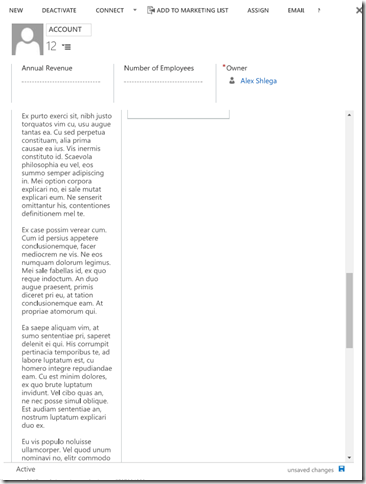
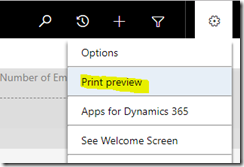
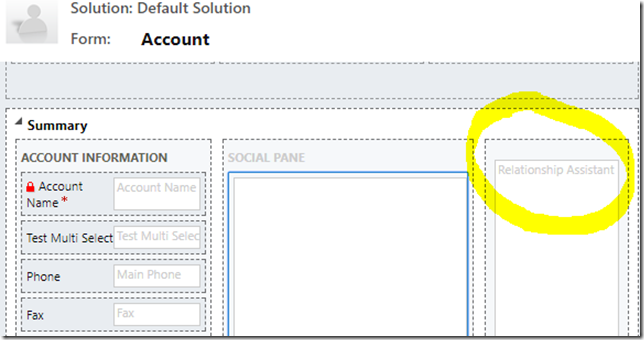
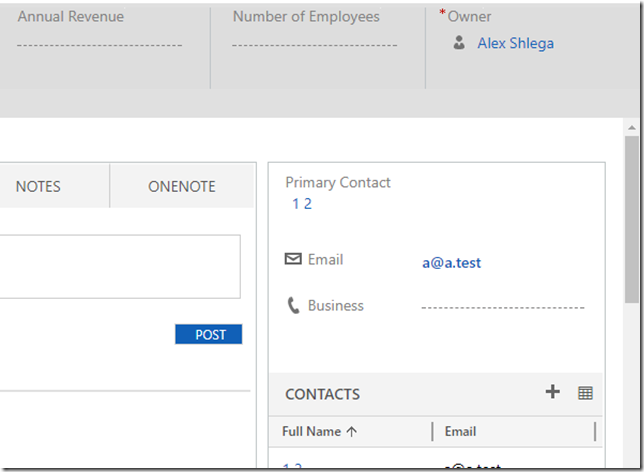
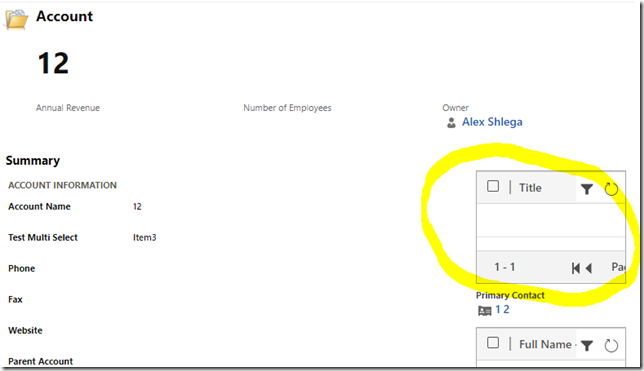
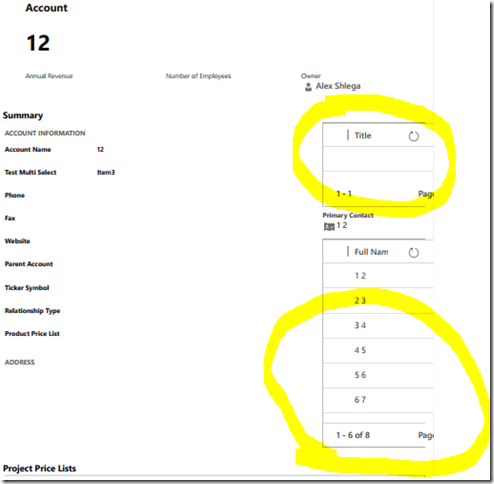
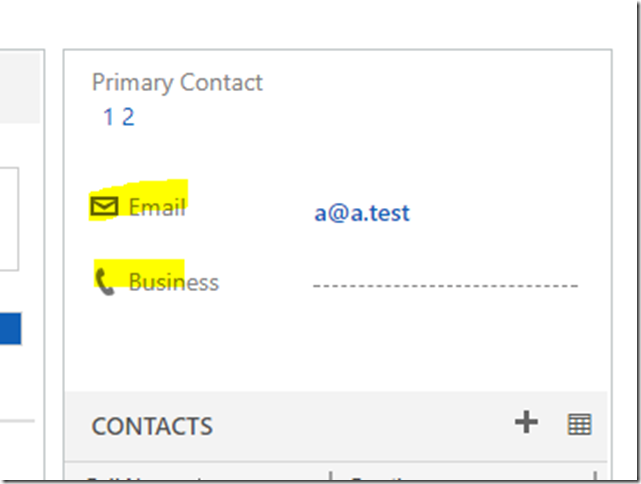
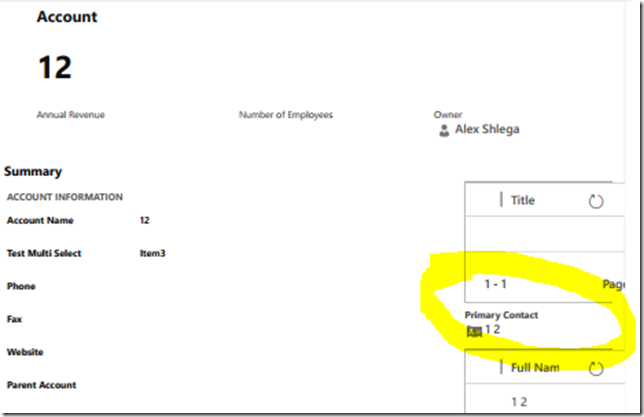
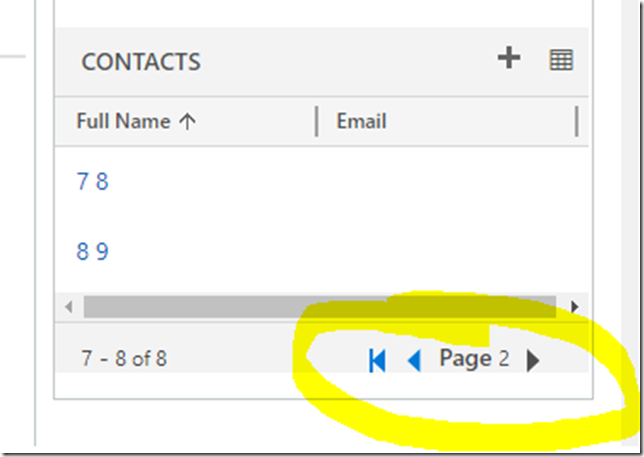
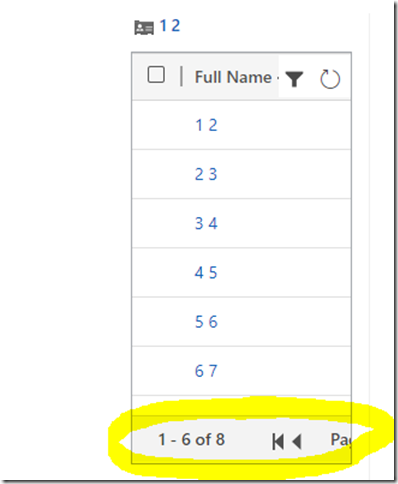
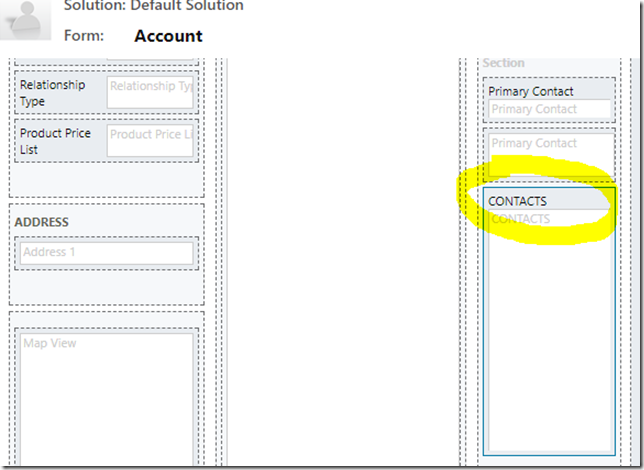
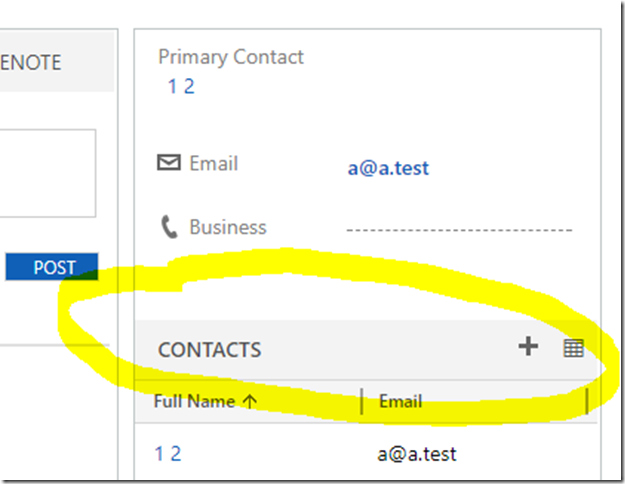
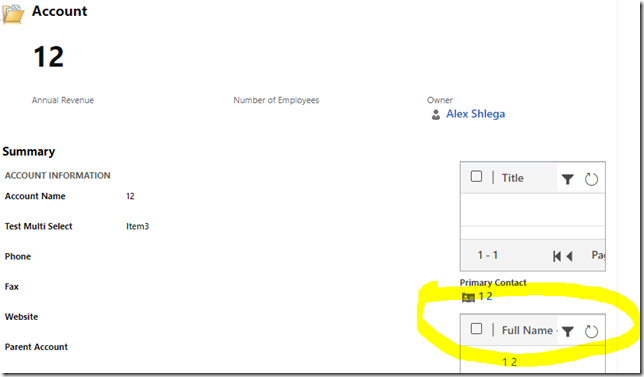
helpful article. really helped!
You might want to add this to your limitations list:
Any fields using the new V9 multi-select option set data type will **not** print. Not only do the field values not print, the **entire field/description is skipped** as if it never existed. We found this out the hard way in a deployment and evidently MS has no plans to remedy this in the Web Client. Currently you are unable to print at all in the UCI and that functionality will not be available until at least Q4 19.