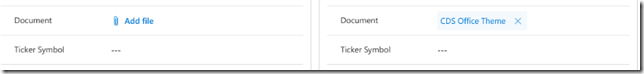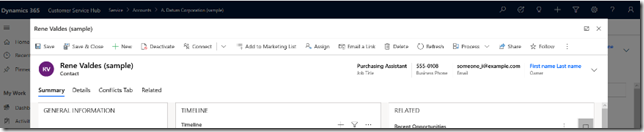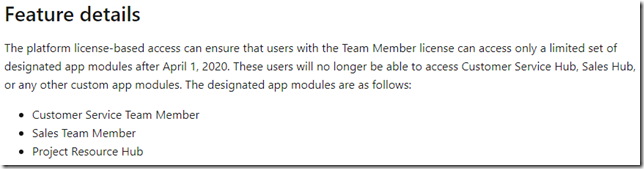Looking at the 2020 Release Wave 1 features, it’s kind of hard to figure out which ones will be more useful. Somehow, all of those I’ve read through so far seem to have the potential to strike a chord with those working with Power Platform / Dynamics 365, so it’s going to be a very interesting wave.
Here are just a few examples:
Enabling printable pages in canvas apps
“Makers are able to configure a printable page in their canvas apps, taking the content on the screen and turning it into a printable format (PDF)”
I was talking about it to the client just the other week – they wanted to know if there is a way to print a Canvas App form. It’s still not exactly around the corner, since public preview of this feature is coming in July 2020, but for a lot of enterprise projects this is, actually, not too far away.
General availability for large files and images is coming in April 2020
Are you still not comfortable with Sharepoint integration for some reason and need a way to link large files directly to the records in CDS? There you go:
Forms displayed in modal dialogs
Do you want that command bar button to open a dialog before you deactivate a record? Or, possibly, before you close a case?
You will be able to open regular forms in the modal popup dialogs now. This kind of functionality is something we’ve been asking about for years:
“Users do not have to navigate away from a form to create or edit a related record. This greatly improves productivity by reducing clicks and eliminating the need to do unnecessary navigation back and forth across forms.”
Actually…
There is going to be a configurable case resolution page in Wave 1
“Choose between the non-customizable modal dialog experience (default setting) and the customizable form experience”
Will be it based on the modal dialog forms mentioned above? We’ll see soon, I guess.
“Save” button is back
It’s not hiding down there anymore – it’s back at the top (although, I think it’s down there as well.
Btw, technically, the description given in the release plan is not 100% correct: “Before this release, if the auto save option was turned on, both options were hidden and not available in the command bar”
See, in the releases that might now be long forgotten, “save” button was always visible at the top. I guess the good things are coming back sometimes![]()
License enforcement for Team Member licenses
Team member licenses have always been a problem because somewhat vague language around them could not stop people from trying to utilize those licenses. After all, the price could be really attractive.
Now that Power Apps have there own $10 license, and, so, Team Member license only makes sense for Dynamics 365, license enforcement will be coming in.
Why do I think it’s a good thing? Well, that’s because it brings certainty and leaves no room to the interpretation. The clients won’t be at risk of violating the license terms once those terms are, actually, enforced.
There is more….
Flow steps in business process flows, secrets management in the flows, etc etc
Have a look for yourself: