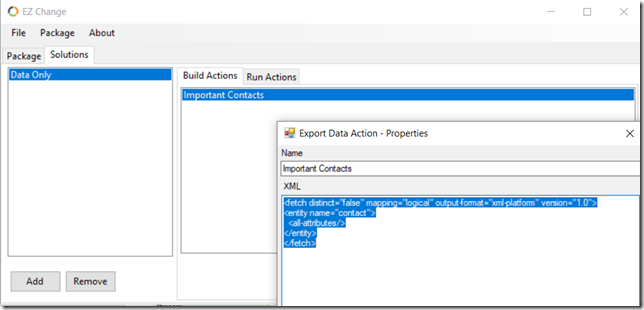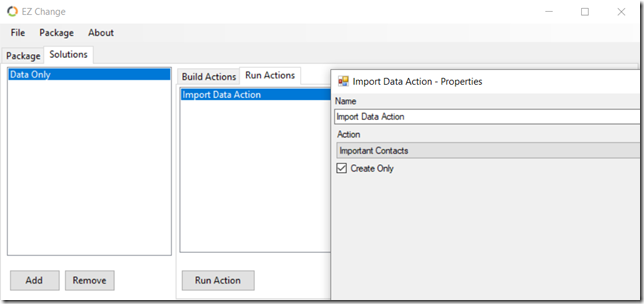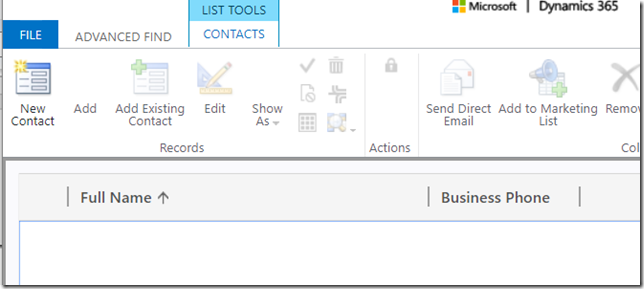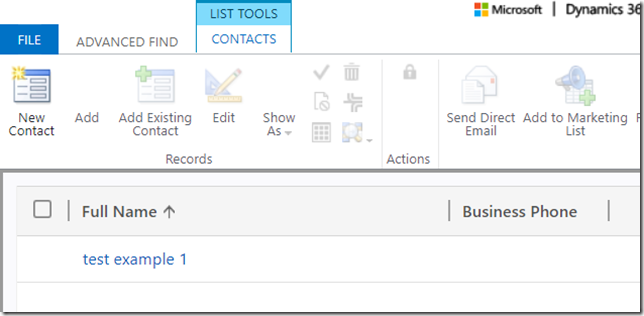It’s not all about solutions, workflows, configuration changes, etc. Sometimes, we just need to move data from one environment to the other before making any configuration changes, and, of course, we need to keep the ID-s..
Can we use SSIS? We can. Can we use SCRIBE? We can. But what if we did not want anything extremely complicated in terms of data conversions, yet we still wanted to move our configuration data and, at the same time, move some of the configuration changes (or, maybe, the whole Dynamics solution) right after that.
Easy.. with EZ Change of course.
In the previous two posts, we looked at a few other scenarios EZ Change can handle, so I’m just going to add the links here so not to repeat myself:
http://www.itaintboring.com/dynamics-crm/automated-deployment-and-dynamics/
Let’s just look at how to move the data this time.
1. For the build actions, we need an export data action with the FetchXml to identify the data (contacts in this case)
2. For the import actions, we need an import data action
And we don’t want to update the records – we just want to create them and leave them be after that, so let’s also check off “Create Only” checkbox.
3. Build the package
4. And run it into the target environment
If you did not see some of the important records before:
You will see them right after:
Sure there are some questions here such as what happens to the non-existing references? In the exampe above that contact might have some lookups to other data. What happens to the relationships? Etc.
Well, in short, if the referenced data is not in the target environment, all those lookups won’t be populated. As for the related entities and/or N:N relationships, they will have to be exported/imported through the additional export/import actions. Which is not a problem since you can package all those into the same EZ Change package.