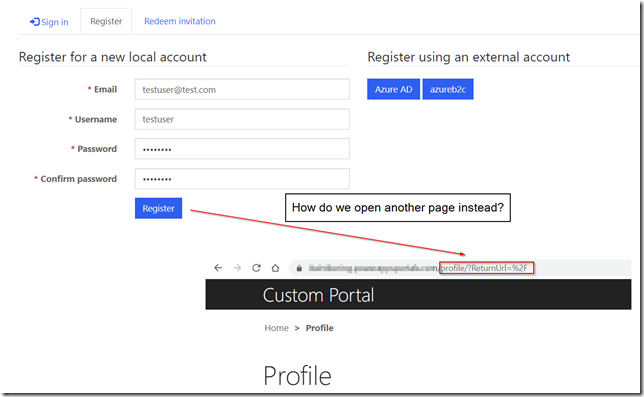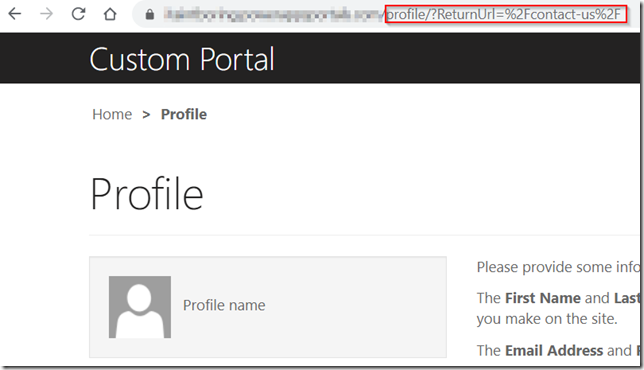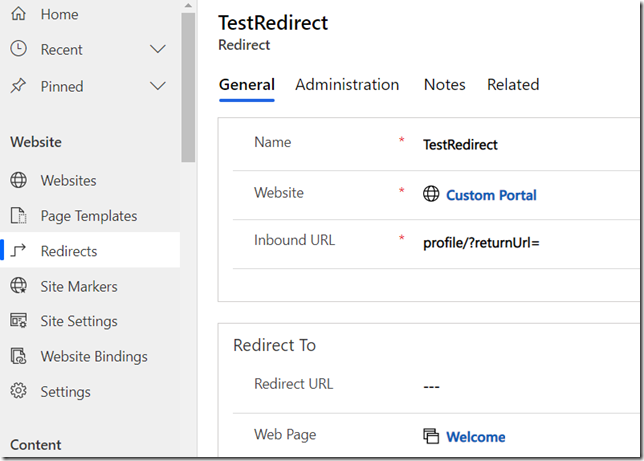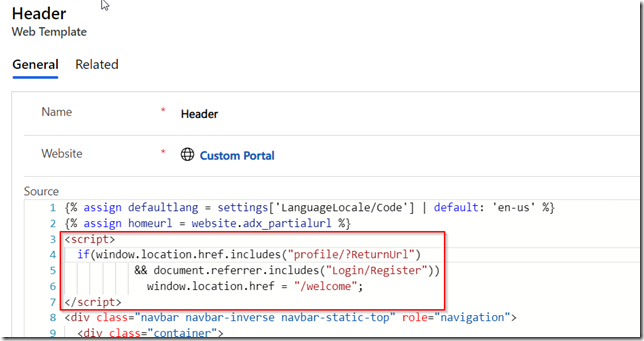When registering on the portal, users are, normally, redirected to the profile page by default. It seems, though, this is not, really, configurable, through the portal settings, so is there a workaround?
It seems this should be doable, but, first, let’s look at another screenshot here:
What this means is that, once a user is registered, they’ll be redirected to the profile page, but returnUrl part of the query is not always the same. What stays the same is “profile/?ReturnUrl”, though, so let’s just add a redirect?
But not this redirect:
Because, as a number of folks have pointed out before me, a redirect will only work when that path does not exist. As in… if it were profile_PAGE_NOT_EXISTS for the Inbound URL, it would work. But, since there is a profile page, the redirect won’t kick in at all.
Instead, we can add a bit of code to the site header like this (I’ve highlighted the added part):
And voila – it’s working now:
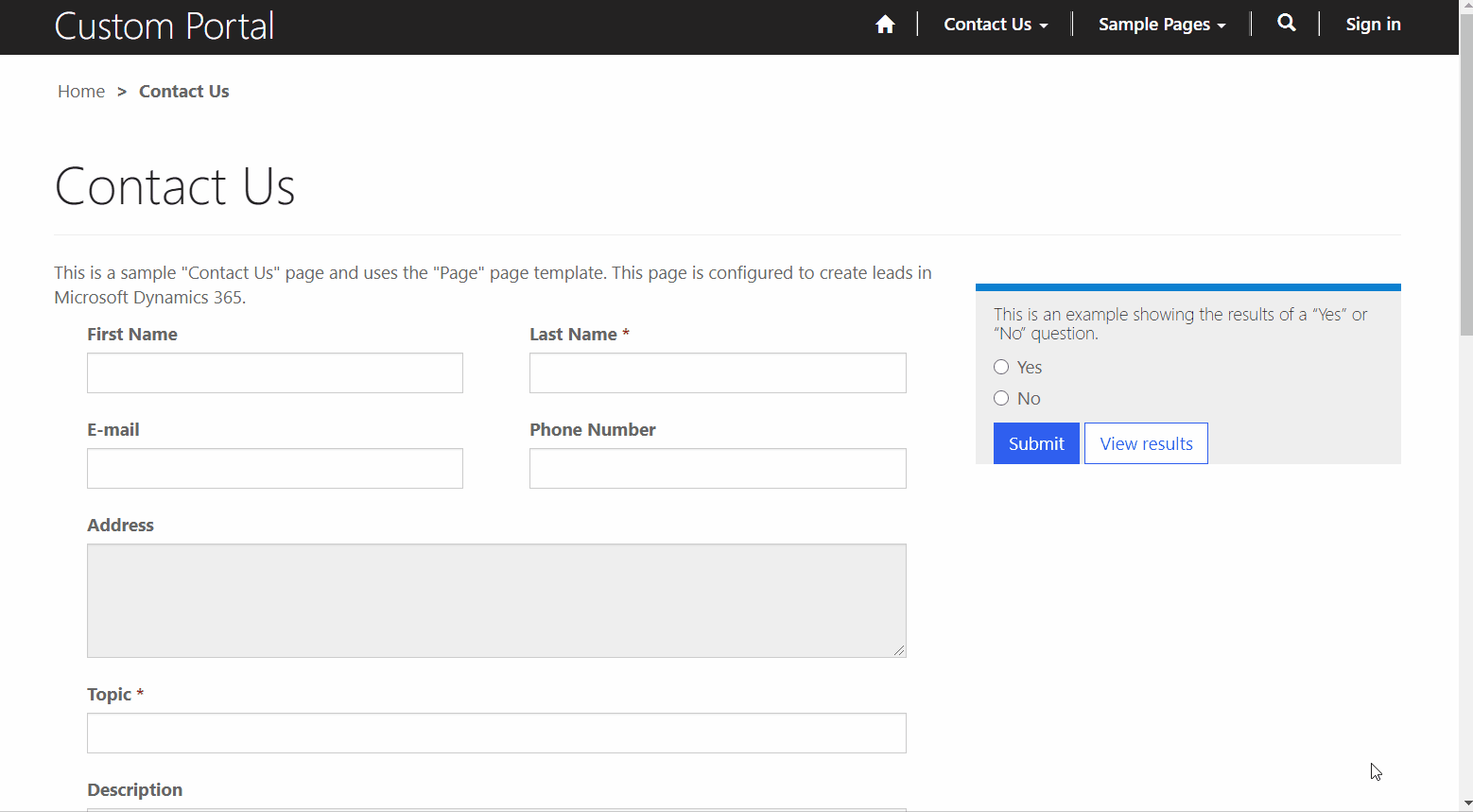
So, why using javascript and not Liquid? I could try something like this instead:
{% if request.url contains ‘profile/?ReturnUrl’ and page.title startswith ‘Profile’ %}
<script>if(window.location.href = “/welcome”;</script>
{% endif %}
Somehow, neither the “request” nor the “page” objects get updated when there is a client-side redirect through window.location, so that’s the only reason for using a purely javascript-based approach.
Well, don’t get bored – have fun!