To use an MCP server, you don’t necessarily need to ask your agent users to provide their credentials. However, on my first attempt to add my test MCP server as a tool to a Copilot Studio agent I got stuck on the message below:
Let’s get you connected first, and then I can find that info for you. Open connection manager to verify your credentials.
I tried it one, twice, three times… Everything was checking out – there was a connection, I could see it connected, and, yet, I was still hitting that message above.
As it turned out, this had to do with the “Credentials to use” setting of the tool:
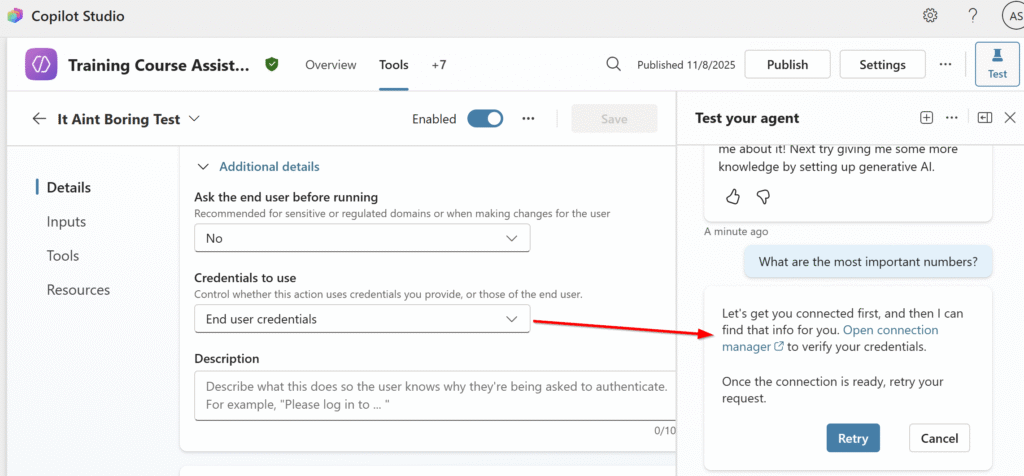
With the “Credentials to use” set to “End user credentials”, it seems the agent was trying to get my credentials first, but nothing exciting was really happening no matter how many times I tried clicking that “Open Connection Manager” link. Adding another connection was not helping. I tried enabling API Key authentication for my connector, it did not change anything.
Either way, long story short, to get it to work I switched to “Maker-provided credentials”, and, well, it just worked:
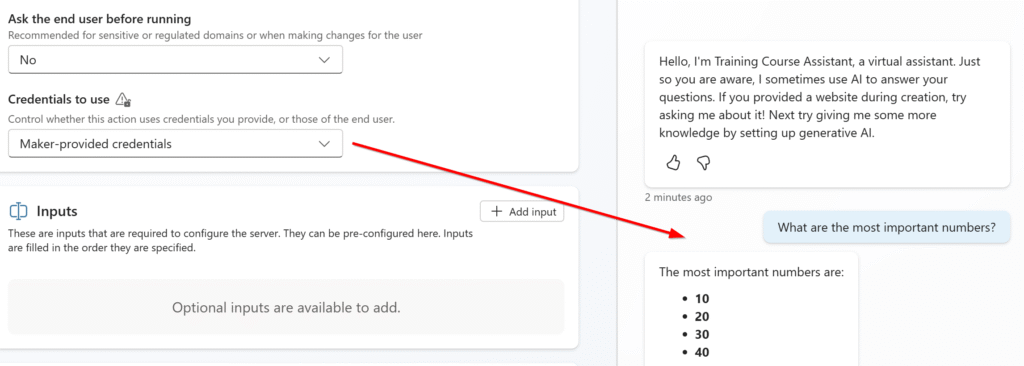
Now I do understand that, with the “Maker-provided credentials” selected, the agent does not need me to connect anymore. I don’t quite understand why it kept asking me to connect with the other options selected, even though I did have an active connection. Anyways… if you get stuck on the same issue wondering what’s going on, this might help.
PS. As for the MCP server and those numbers… don’t ask, apparently being too inventive was not the purpose here 😊