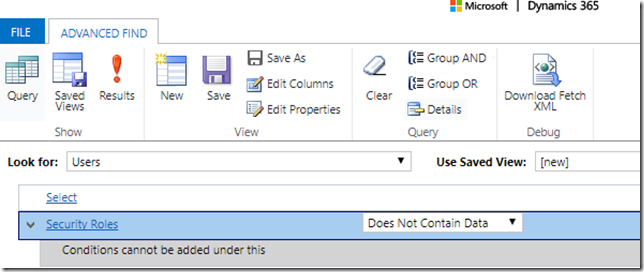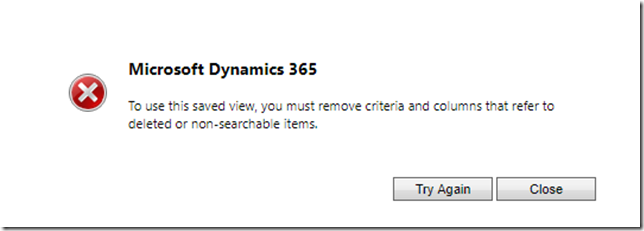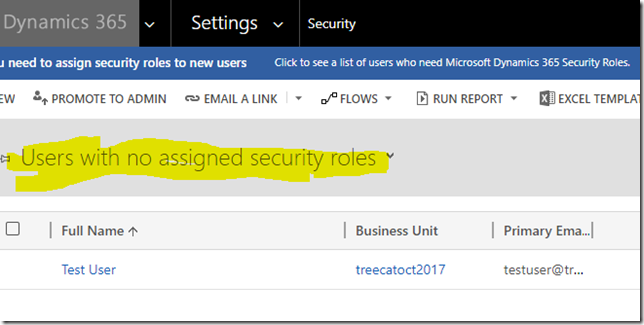In the 9.0 version of Dynamics 365 we can now use “does not contain” condition (which is, basically, “does not exist”) on the related records:
http://www.itaintboring.com/dynamics-crm/v9-accounts-that-have-no-opportunities-almost-there/
So this is what I tried when I wanted to see all users without any security roles:
This, however, produced an error:
To use this saved view, you must remove criteria and columns that refer to deleted or non-searchable items
It is not the clearest error message, but, it seems, the problem is somehow related to the N:N relationships of the SystemUser entity. The same happened when I tried to find all users without teams. But it worked just fine when I tried to find contacts not linked to leads (through the N:N there). Actually, I tried leaving only the”fullname” attribute in the view – it still did not work, and I am pretty sure fullname is searchable.
So, how do you find users without security roles?
It’s easy to do. Just go to Settings->Security->Users, and select an out-of-the-box “Users with no assigned security roles” view:
Interestingly, that view is not editable(you cannot edit the filter when looking at it from the customizations area), and it’s not even selectable in the Advanced Find from the “Use Saved View” dropdown. In other words, you can’t do much about that view other than to see the results when you go to that particular area in Dynamics, but, on the other hand, you don’t need it that often either way. Just need to remember it’s there![]()