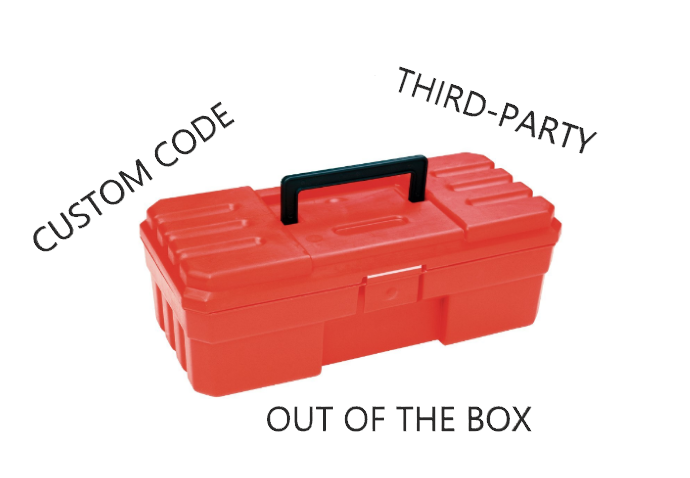“Another third-party solution? Oh, no!” – frustrated Dynamics admin
Don’t you worry! This is not yet another solution for Dynamics. This is more like a reference material for anyone willing to work efficiently with Dynamics (besides, I already have TCS Tools solution.. in case you were, actually, expecting a solution:) )
Here is the analogy. Every home builder will be using more or less the same tools to build houses: a hammer, a drill, a saw.. you name it. Just in the same way, any Dynamics consultant/admin working on the Dynamics implementation should be familiar with a number of tools available from Microsoft and/or from the Dynamics community. Some of those tools are de-facto standards, some of them are less common but still very useful, and some of them are very specialized tools which are only needed in very specific situations.
That’s where Dynamics ToolBox comes in:
There are 3 different drawers in this ToolBox, each dedicated to a different kind of tools. Let’s open each of those 3 quickly and see what’s inside.
1. OUT OF THE BOX
This is what’s available in Dynamics out of the box. There are such tools as Form Designer, Workflow editor, Business Rules editor, etc.
2. THIRD PARTY
This is what’s available from the Dynamics community (some of those tools you can use for free, others will require a license). Some examples include: Ribbon Workbench, KingswaySoft connector for SSIS, etc.
3. CUSTOM CODE
This is, actually, the most magical drawer in the toolbox. In a nutshells, if you know the tools in this drawer, almost anything becomes possible. However, the tools in this drawer are, also, more difficult to master.
I am going to review the tools in the Dynamics Toolbox – apparently, this will take some time – it’s not going to happen right away. And I will actually start with the second drawer, which is the “THIRD PARTY” drawer. There are a few interesting tools there which are worth looking at, so.. let the show begin.
We’ll start with the Ribbon Workbench – click here..
See Dynamics Tool Box Contents So Far